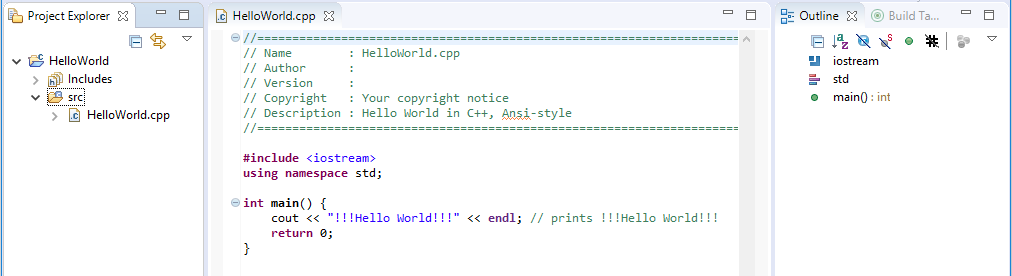Creating the project for C or C++
How to create a new project for →C or →C++ in Neuron Power Engineer:
-
In menu File or from the context menu within the project explorer, select New and Project...
-
In the dialog, expand C/C++. For the example project, select the project template C++ Project and click Next >.
When you are creating your own application in C or C++, select the relevant project template from the following ones:
Project template
Meaning
C Project
A new C project is created.
C++ Project
A new C++ project is created.
C/C++ Project
A new C or C++ project is created.
Makefile Project with Existing Code
A new Makefile project is created in a directory containing existing code.
The following steps are valid for the project template C++ Project. If you are using a different project template, proceed analogously to the following steps.
-
In the next dialog, define name, position, project type and the toolchain for the project:
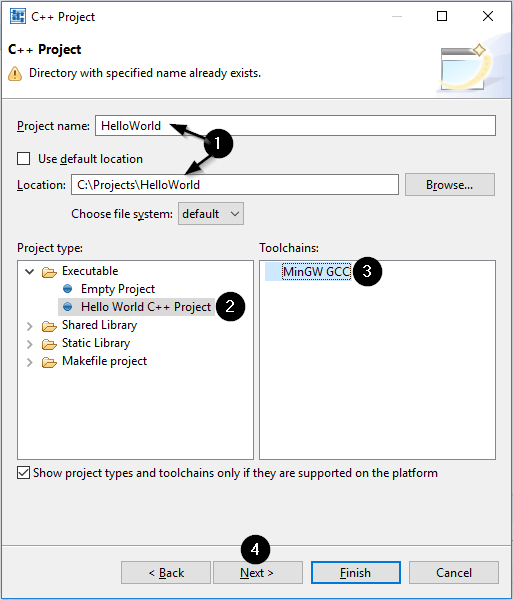
In detail:-
Enter the project name (e.g.
HelloWorld) and the location.Specify a separate location for each C-/C++ project. Details: see also "The same folder when creating C-/C++ projects causes problems".
-
For the example project, expand Executable and select
Hello World C++ Projectas project typeThis project type creates a simple example "Hello World" in C++, the makefile is automatically created.
-
Select the required toolchain.
-
Click Next >.
-
-
In the next dialog, specify the basic settings and click Next >.
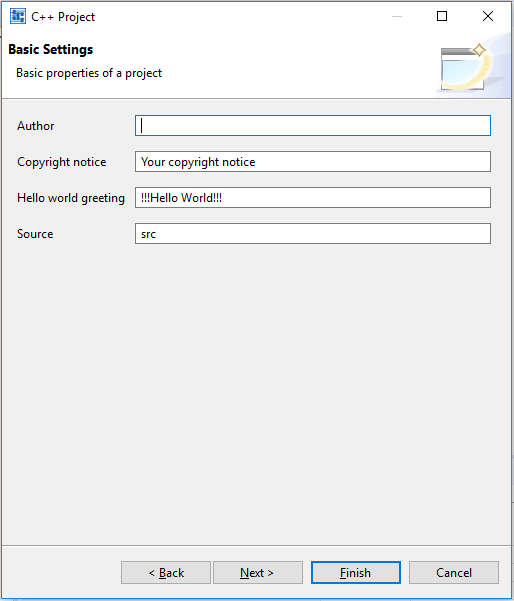
-
The next dialog informs about the provided configurations that are based on the selected project type and toolchain. Click Finish.
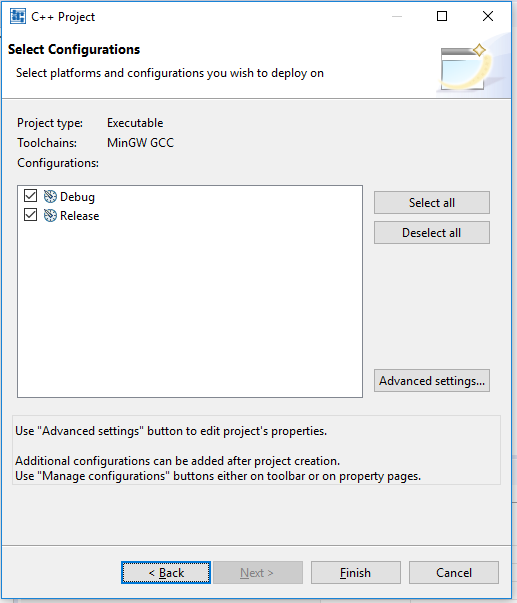
-
Click Open Perspective when your are prompted to switch to the →perspective C/C++.
Result: The project is displayed within the project explorer.